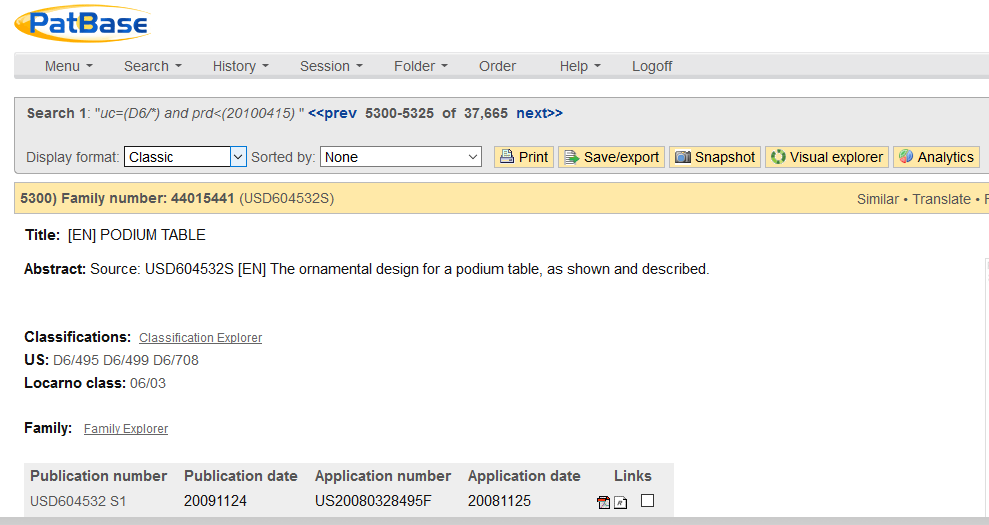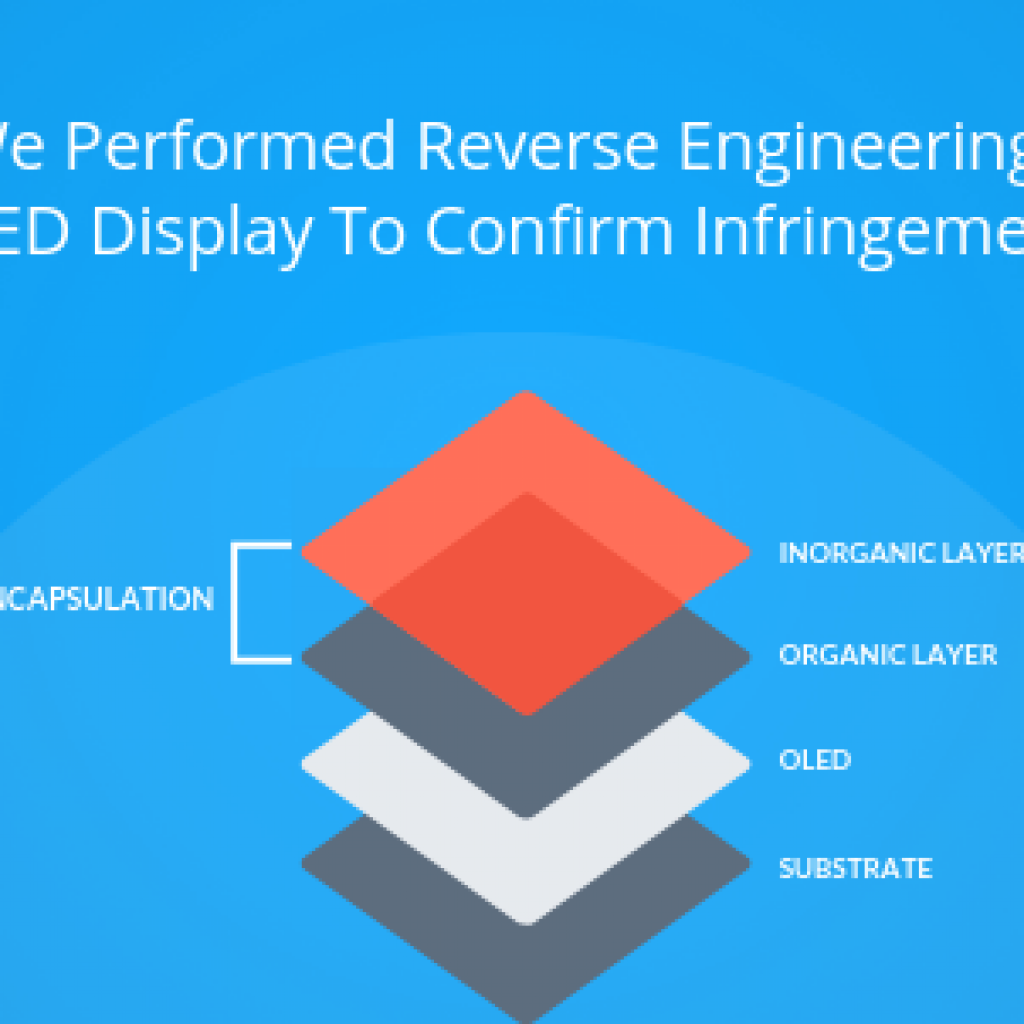The Winter was slowly paving the way for the Spring. The warmth of sunshine, from the side window of your car, seeped into your skin. And by the time your reached office, your spirit was on cloud nine. With coffee on your side, you sit front of your laptop to resume the search project. Only few thousand patents were left and you didn’t want to take it to the next week.
You opened the list of 8000 patents on the Patbase dashboard. You were done with 4500 yesterday and you wanted to jump to the 4501st to resume the search. You didn’t find any option to jump to the 4501st result. What was in front of you now was a spree to keep clicking until you reach the page having the 4501st result. And every click dropped the level of dopamine – the happiness hormone – like a stone.
In few minutes, the ecstasy turned to frustration. There was no option but to keep hitting the next button until you reach the desired page. You clenched your fist and embarked on the rough voyage.
You lost your interest as well as 2 hours of your beautiful day by the time you reached the 4501st patent. And then a question, What if you didn’t finish this search today?, hit you like lightning. It simply meant: more clicks tomorrow. And for you, the winter was back again!
This was what happened with us recently when we had to complete a design search that consisted over 37,000 patents. Imagine the ordeal of clicking 100+ times to complete the analysis!!
Not that we had/have any pity on the tiny mouse, but clicking through large data sets is a pain in the finger. So, we got in touch with the Patbase team and conveyed our problem.
They were extremely helpful and provided us with is an easy solution to the problem. Below we have listed the steps to achieve the same.
How to Get to Intended Page on Patbase without Clicking Next Tab Multiple times?
- Run the string again on the “command line’ that you were analyzing the last day/time.
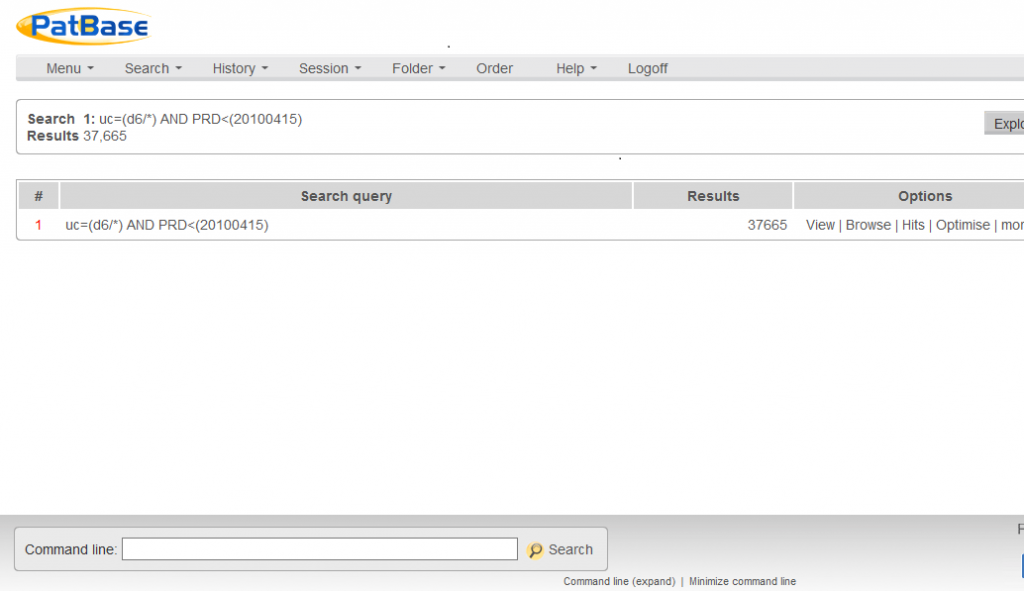
- First inform the system to show you the last records of your set (this will ensure that any sort order issues are avoided when jumping within your result set) e.g. for this example enter: l 37645-37665
- Once this page loads, you can then enter the result numbers you wish to view, e.g.: l 5300-5325
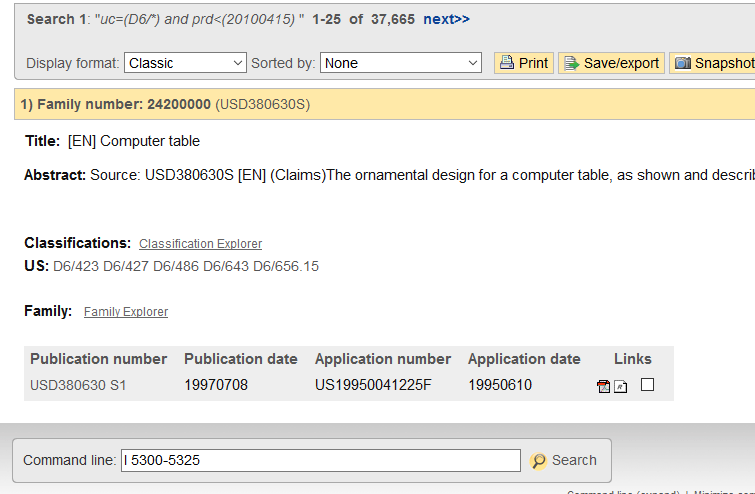 On clicking the search option – Magic happens!
On clicking the search option – Magic happens!
Tada! There you have it. You can change the string based on the position you intend to look.
Easy? Hell yeah!
Now that you know it too, let’s show some love to the tiny mouse and use this string to save time and efforts.
To Efficiency!
Authored by: Nilesh Singh, Senior Research Analyst and Nripdeep Singh, Trainee Research Analyst, Search Team.
Honorable Mention: Patbase Team for their support.